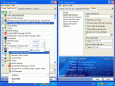System Tray Weather
Advertisement
4t Tray Minimizer v.5 52
4t Tray Minimizer is a lightweight but powerful window manager, which helps you to free up space on the desktop and the taskbar via the following actions: - Minimize To Tray - any application can be minimized to the system tray.
Advertisement
Tray Transpose Tool v.2.0.0007
A musical chord transposition app for Win 95/98 which resides in your system tray. Need to transpose a song?
Clock Tray Skins Lite v.2 1
View the time, seconds, month, week and day in different skins in the Windows system tray clock. Clock Tray Skins is the advanced replacement for standard Windows tray clock. Over 50 skins are included in the distribution.
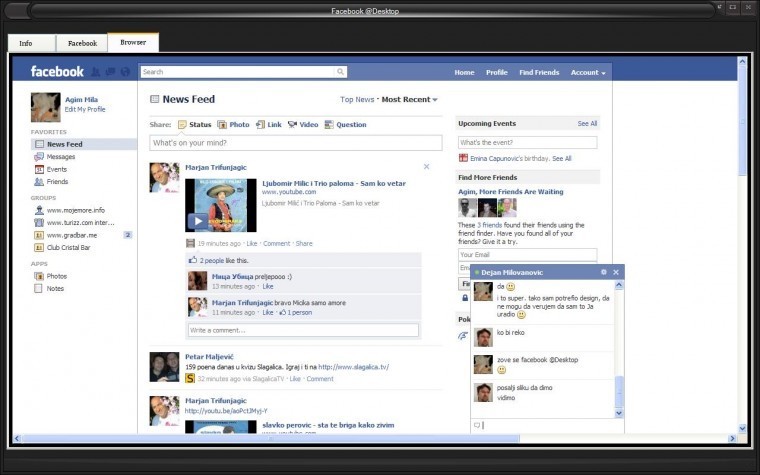
Facebook @Desktop v.3.1
FaceBook @Desktop is a light-weight client that sits in your system tray, like any other messenger software, and will alert you as soon as some new activity happens in your Facebook stream.

WeatherDan v.8.0.0
WeatherDan is a FREE C#.NET virtual 'weatherman' that runs in your system tray... but unlike the guy on your local news, this weatherman is always right!

SysTrayX
SysTrayX is designed to maximize the way you can use your system tray : - it will help you hide some of the less used icons from the system tray - the hidden icons can still be seen and used in the special SysTrayX menu but will no longer permanently

Turn Off Monitor
Turn Off Monitor is a Utility by which you can Turn Off Monitor using either a shortcut Key or a shortcut icon or an Icon in System Tray.Turning Off Monitor when not in use saves electricity which is not the same as running a Blank Screensaver.Trial

Power Monitor Off
Power Off Monitor Whenever Required & Save Power. To Power On Monitor Just Press some Key or Move Mouse a little.Power Monitor Off Using a Desktop Icon or a System Tray Icon or define a Hot Key (eg Ctrl+K , F12 etc). Trial Version does not have any

Actual Multiple Monitors v.5.1
Actual Multiple Monitors clones the Windows Taskbar, Start button, system tray and the Alt-Tab Task Switcher on secondary monitors, and also offers new multi-monitor window management services, such as switching windows between monitors in a flash.

Actual Multiple Monitors tool v.3.0.0.8
Actual Multiple Monitors clones the Windows Taskbar, Start button, system tray and the Alt-Tab Task Switcher on secondary monitors, and also offers new multi-monitor window management services, such as switching windows between monitors in a flash
SaverNow v.2 4
SaverNow is a very useful utility software for controlling the screensavers in a very easy and effective way. The convenient system-tray interface gives the users all the useful options for controlling the installed screensavers on their desktop.